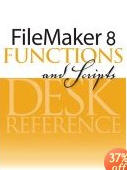|
William Sommerville Development of the
Standard Information Tool System (SITS) for the Tools Group at |
|
|
Unit #7: 5/15/06 – 5/21/06
|
|
|
Tasks |
Task 1: Acquire DB and analyze structure (Dev box). Status: Completed as of May 16
moving to Task 2 Task 2: Analyze DB & server requirements (Test box). Status: Completed as of May 16
moving to Task 3 Task 3: Analyze DB & server requirements (Stage/Prod box). Status: Completed as of May 18
moving to Task 4 Task 4: Analyze differences per systems. Status: Completed as of May 18
moving to Task 5 Task 5: Conduct team-meeting briefing on project progress (SITS). Status: Completed as of May 18
moving to Unit 8 |
|
Decisions |
[What came up that needed to be addressed? Did you run into a problem or roadblock? How did you solve it? What important decisions did you make this week that impacted your project? What were the key tasks you performed this week? Do not state that there were no key decisions this week.] Received FileMaker
Pro (FMP) on schedule. Based upon the rapid development this product has
produced, we are a little ahead of schedule. Decision at the meeting was to keep
pushing forward since we have not encounter any problems at this time.
Project seems to be going well. The dev team raves about FMP. |
|
Learning |
[Answer all questions below.] 1) What helpful feedback did you get in the class (instructor, classmates) and outside the class (user, stakeholder, beneficiary, mentor, expert advisor, others)? What did you learn from this feedback? Needed a snapshot of the project
current status. 2) What resources did you use this week (e.g., people, money, equipment, systems, or software)? Did you add new resources? What was your learning? FileMaker Pro 3) What research did you perform this week that was assisting and/or literature based? What was your learning?
Online Leaning Tool within
product
FileMake Pro Advance for Mac and Windows, by Cynthia L. Baron &
Daniel Peck.
FileMaker 8 Desk Reference, Scott Love, One particular feature that was
appreciated was the way FileMaker Pro lets you
created not only the structure of the DB, but the gui
of it all at the same time. This cuts time almost in half. |
|
Indicators |
[Answer all questions below.] 1) How
well did you stick to your project schedule? Ahead of schedule currently. 2) How prepared are you to conclude your project in Unit 10 as required in this course? Right on Time 3) How likely is it that you will need to resort to your contingency plan? At this time, not likely. |
|
Other |
[Make any additional comments here. You could provide links here to pages where we could view your work in progress on which to provide feedback.
Current design is with the data of information to the left side of the screen, with any graphic, snaphots, or sounds avaiable on the right side of the screen. Please see snapshot of the project current state. |